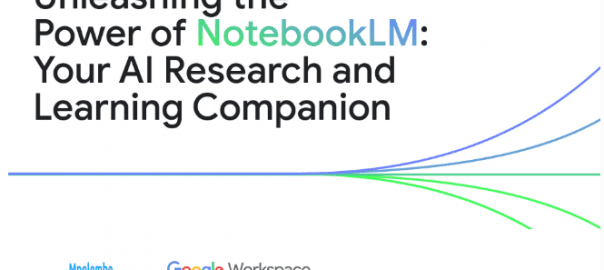Jan. 01, 2024 /Mpelembe Media/ — NotebookLM is an experimental tool by Google that helps you understand and work with information from your notes and documents. It uses AI to summarize, answer questions, and generate new insights from your content.
Key Features:
- Summarization: Quickly get summaries of your documents, even lengthy ones.
- Question Answering: Ask questions about your content and get answers grounded in your sources.
- AI-Generated Insights: Discover connections and insights you might have missed.
- Audio Summaries: Generate podcast-style audio summaries for convenient listening.
- Multi-document Analysis: Work with multiple sources simultaneously and combine notes for comprehensive analysis.
Use Cases:
- Students: Create study guides from class materials, generate summaries for complex readings, and answer study questions.
- Researchers: Review research papers, synthesize information from multiple sources, and identify key findings.
- Writers: Analyze research on market trends, create summaries for competitive analysis, and develop new ideas.
- Legal Professionals: Summarize lengthy case documents, stay current on legislation changes, and organize legal precedents efficiently.
- Healthcare Professionals: Review medical research papers, synthesize patient case notes, and summarize clinical guidelines for quick reference.
Example:
Imagine you’re a student researching ancient Rome. You could upload various sources like websites, articles, and even your own notes into NotebookLM. Then, you could ask questions like “What were the key factors that led to the fall of the Roman Empire?” and NotebookLM would provide an answer based on the information in your sources. It could also generate a summary of Roman military training or create a podcast-style audio discussion about ancient Rome.
NotebookLM is a powerful tool that can help you save time, improve productivity, and gain a deeper understanding of your information.
Getting started with NotebookLM is quite straightforward. Here’s a breakdown of the steps:
1. Access NotebookLM:
- Go to the NotebookLM website: notebooklm.google.com
- You’ll need a Google account to use it, so make sure you’re logged in.
2. Create a New Notebook:
- Once you’re in, you’ll see a “New Notebook” button. Click on it to start a fresh notebook for your project or topic.
3. Add Sources:
- This is where you upload the documents you want NotebookLM to analyze. You can add various types of sources:
- Documents: PDFs, Google Docs, etc.
- Websites: You can provide URLs.
- YouTube videos: You can provide links to YouTube videos.
- NotebookLM allows you to upload a considerable amount of content (up to 50 sources with a total of 25 million words).
4. Start Exploring:
- Once your sources are uploaded, you can start using NotebookLM’s features:
- AI-Powered Chat: Ask questions about your documents in a conversational way.
- Summarization: Get quick summaries of your sources.
- AI-Generated Insights: Discover connections and insights you might have missed.
- Audio Summaries: Generate podcast-style audio summaries.
Tips for Beginners:
- Start with a small set of sources: Don’t try to upload everything at once. Begin with a few key documents to get a feel for how NotebookLM works.
- Organize your sources: If you’re working with many documents, try to group them logically within your notebook.
- Ask clear and specific questions: The more precise your questions, the better the results.
- Experiment with different prompts: Try asking the same question in different ways to see how NotebookLM responds.
- Review and verify information: While NotebookLM is a powerful tool, it’s essential to double-check the information it provides, especially for critical tasks.
By following these steps and tips, you’ll be well on your way to effectively using NotebookLM for your research, studies, or any other information-heavy tasks.