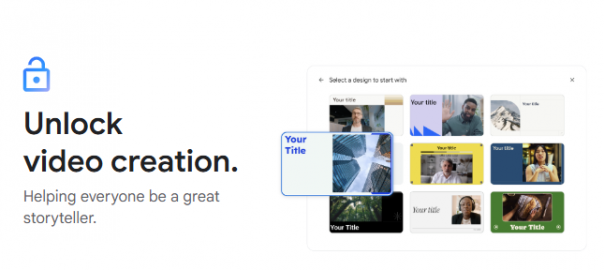Jan. 6, 2025 /Mpelembe Media/ — Google Vids, a new AI-powered video creation tool integrated with Google Workspace, is highlighted as a solution to overcome communication challenges in today’s busy work environment. It simplifies video creation for various teams (marketing, sales, customer service, project management), offering features like AI-generated storyboards, script suggestions, voiceovers, and stock assets. The tool emphasises ease of use, collaboration, and enhanced storytelling capabilities. Its security and seamless integration within the Google Workspace ecosystem are also stressed. The marketing materials cite high consumer engagement with explainer videos to promote the product’s value proposition.
Google Vids addresses challenges in workplace communication by providing a platform that makes video creation simple and accessible, even without special skills. Here’s how it tackles common communication issues:
- Breaking through the noise: In today’s workplace, inboxes are overflowing with emails, meetings, and notifications, making it hard to get a message across. Google Vids enables users to create engaging video content that can break through this noise and effectively communicate their messages to colleagues and customers.
- Accessibility of video creation: Video is recognised as a compelling platform for storytelling, but it’s not always pervasive in the workplace. Google Vids aims to change this by simplifying the video creation process with AI-powered tools, so that users can create engaging content without needing special skills.
- Scalable communication: Google Vids facilitates scalable and engaging communication. This is particularly useful for internal updates, product demos and pitches, sales enablement, and various other communications.
- Collaboration and seamless integration: Google Vids is integrated with Google Workspace, allowing users to collaborate and share videos within a familiar interface, making it easier to work together on video projects. This integration also ensures that the platform benefits from the same security and privacy controls as the rest of Google Workspace.
- AI-powered tools: Google Vids uses AI to empower users to create impactful videos. The platform uses Gemini to generate video storyboards from prompts and content, as well as providing suggested scripts and AI voice-overs. This makes the creation process easier and faster.
- Versatile Content Creation: The platform offers high-quality stock assets, the ability to incorporate users’ own photos and videos, and allows users to generate original images from a simple prompt, giving users flexibility in what they can create.
- Emphasis and Engagement: Google Vids helps enhance viewer engagement by allowing users to add animations, transitions, photo effects, and object tracking to their videos.
By providing these features, Google Vids empowers various roles in the workplace such as project managers, customer service agents, sellers, and marketers to communicate effectively through video. The platform is designed to make video creation simple and accessible to everyone.
Google Vids can benefit a variety of workplace roles by providing a platform to create engaging video content for various purposes. The platform is designed to be easy to use, even without special skills, by offering AI-powered features. Here are some of the workplace roles that can benefit from using Google Vids:
- Project managers can use Google Vids to create internal project updates.
- Customer service agents can leverage the platform for customer support, enhancing customer experience and loyalty, and building relationships.
- Sellers can use Google Vids for sales enablement and outreach, as well as for relationship building.
- Marketers can benefit from the platform to create internal updates, product demos and pitches, and for sales enablement, as well as various other communication activities.
- Business and partner management can also use the platform for internal updates and recaps, as well as relationship building.
Google Vids is designed to empower teams to land their messages to engage co-workers and customers effectively. The platform’s AI-powered tools, such as Gemini for generating storyboards, along with suggested scripts and AI voice-overs, make video creation simple and accessible to various professions. By using Google Vids, professionals in different roles can communicate more effectively through video, breaking through the noise in the workplace.
Google Vids aids video creation through a variety of features and tools that make the process simpler and more accessible, even without special skills. The platform uses AI-powered tools, such as Gemini, to assist in different aspects of video creation. Here’s how Google Vids supports video creation:
- AI-Powered Storyboard Generation: Google Vids uses Gemini to generate a video storyboard from a simple prompt and content from Google Drive. This allows users to start the video creation process with a structured narrative, giving a strong starting point for their project. Users can also choose from editable templates to begin their projects.
- Personalisation Tools: Users can record video directly within the platform, as well as use suggested scripts and AI voice-overs to add a personal touch and tailor their message to the audience. This allows for more unique and engaging storytelling.
- Rich Content and Asset Integration: The platform provides a variety of high-quality stock assets for users to incorporate into their videos, and users can also add their own photos or videos. Furthermore, users can generate original images from a simple prompt. This allows for a wide range of visual elements to enhance the story.
- Visual Effects and Editing Capabilities: Users can engage viewers and emphasise scenes with animations, transitions, photo effects, and object tracking. These features can make the story more dynamic and visually appealing.
- Collaboration and User-Friendly Interface: Google Vids integrates with Google Workspace, enabling users to collaborate and share videos within a familiar interface. This helps streamline the video creation process and ensures that team members can work together effectively. It also benefits from the same security and privacy controls as the rest of Google Workspace.
- Accessibility: Google Vids simplifies the video creation process, allowing users to create engaging content without needing special skills. This is achieved through AI-powered tools and an easy-to-use platform.
- Versatile Content Creation: The platform offers high-quality stock assets, the ability to incorporate users’ own photos and videos, and allows users to generate original images from a simple prompt, giving users flexibility in what they can create.
By combining these features, Google Vids aims to empower users to create compelling video narratives, regardless of their video creation skills. The platform intends to enable teams to effectively communicate with colleagues and customers using video. The platform makes video creation easier and more accessible, helping users to break through the noise in the workplace.
Google Vids is designed to benefit a variety of workplace roles by providing a platform to create engaging video content for various purposes. The platform is intended to be easy to use, even without special skills, and offers AI-powered features. Here are some of the workplace roles that can benefit from using Google Vids:
- Project managers can use Google Vids to create internal project updates.
- Customer service agents can leverage the platform for customer support, enhancing customer experience and loyalty, and building relationships.
- Sellers can use Google Vids for sales enablement and outreach, as well as for relationship building.
- Marketers can benefit from the platform to create internal updates, product demos and pitches, and for sales enablement, as well as for various other communication activities.
- Business and partner management can also use the platform for internal updates and recaps, as well as relationship building.
The platform’s AI-powered tools, such as Gemini for generating storyboards, along with suggested scripts and AI voice-overs, make video creation simpler and more accessible to various professions. By using Google Vids, professionals in different roles can communicate more effectively through video, breaking through the noise in the workplace. Google Vids is intended to empower teams to land their messages to engage co-workers and customers effectively.
Google Vids provides various features and tools to simplify and enhance the video creation process, making it accessible even without specific video editing skills. Here’s how it aids video creation:
- AI-Powered Storyboard Generation: Google Vids uses Gemini to generate video storyboards from a simple prompt and content from Google Drive. This provides a structured start to video projects and helps users begin with a clear narrative. Users can also choose from editable templates.
- Personalisation Tools: The platform allows users to record video directly within the application and provides suggested scripts and AI voice-overs. This helps users to personalise their messages, making their content more unique and engaging.
- Rich Content and Asset Integration: Google Vids offers a range of high-quality stock assets that users can include in their videos. Users can also incorporate their own photos and videos, or generate original images from a simple prompt. This offers a wide selection of visual content to improve storytelling.
- Visual Effects and Editing Capabilities: Google Vids enables users to add animations, transitions, photo effects, and object tracking. These features help to emphasise scenes and increase viewer engagement, making videos more dynamic.
- Collaboration and User-Friendly Interface: The platform is integrated with Google Workspace, allowing users to collaborate and share videos within a familiar interface. This makes it easier for teams to work together on video projects. It also benefits from the same security and privacy controls as the rest of Google Workspace.
- Accessibility: Google Vids simplifies the video creation process, enabling users to produce engaging content even without needing special skills. This is made possible through its AI-powered tools and user-friendly platform.
- Versatile Content Creation: The platform offers high-quality stock assets, the ability to incorporate users’ own photos and videos, and the option to generate original images from a simple prompt, giving users flexibility in what they can create.
By combining these features, Google Vids helps users to create compelling video narratives, regardless of their video creation skills. The platform aims to enable teams to communicate more effectively with colleagues and customers through video. It simplifies video creation making it easier for users to break through the noise in the workplace.
Google Vids offers various professional applications across different workplace roles and scenarios, enhancing communication and collaboration. Here are some of its key professional applications:
- Internal Communication: Google Vids can be used for creating internal project updates and internal updates and recaps. This helps keep team members and stakeholders informed about project progress and company-wide developments, promoting transparency and alignment.
- Customer Service and Support: Google Vids can be used for customer support, enhancing customer experience and loyalty, and building relationships with clients. This can help improve customer satisfaction and retention, as well as foster stronger client relationships.
- Sales Enablement and Outreach: Sales professionals can use Google Vids for sales enablement and outreach, creating engaging product demos and pitches. This helps to better showcase products and services to potential customers and enhance sales effectiveness.
- Relationship Building: The platform is designed for relationship building with both customers and partners. This helps to nurture connections and strengthen business relationships, which is crucial for long-term success.
- Training and Process Explanation: Google Vids is suitable for creating process explainers and training materials. This helps to ensure consistent understanding of processes and can be an effective way of training employees.
- Marketing: Marketers can use Google Vids for internal updates, product demos and pitches. This can help to create engaging marketing content that resonates with the target audience and supports marketing campaigns.
Google Vids is designed to empower teams to effectively communicate with coworkers and customers. It also aims to make video creation simple and accessible to various professionals using AI powered tools such as Gemini to generate storyboards, as well as offering suggested scripts and AI voice-overs. By offering various creation tools and features, Google Vids facilitates enhanced communication and collaboration across numerous workplace functions. The platform is particularly useful for professionals looking to break through the noise at work with engaging video content.
Google Vids ensures data security and privacy through its integration with Google Workspace. As a part of Google Workspace, Vids benefits from the same security and privacy controls that are applied across the entire platform. This means that the security and privacy measures that protect other Google Workspace applications, like Gmail and Google Drive, also protect the video content created and shared using Google Vids.